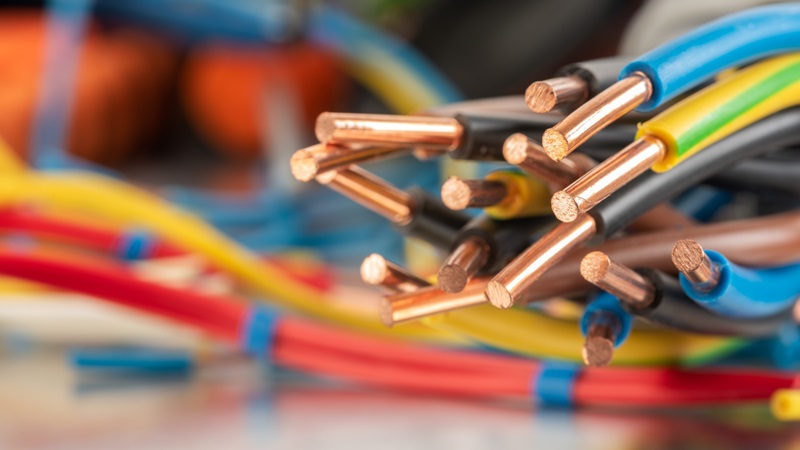Tips to protect your computer from Malware
Be aware of the normal functioning pattern of your PC. If it starts acting strange or does something that is not part of its normal routine and isn’t part of scheduled maintenance then you should be on alert, as this could be a sign of a malware issue.
Make sure to install a reliable anti-malware software program and that you update it on a regular basis.
Install a firewall to protect your PC. A firewall is particularly important to PCs that are connected to the internet for long hours as this will help prevent a large percentage of Malware attacks.
Use an email client that employs a spam filter. This is because a lot of Trojans and other viruses are spread over the internet by using email as a medium. Email clients that have a spam filter will help provide protection for your computer. However, for complete email protection we would recommend an offsite filter such as Reflexion’s email security service. Contact us for more info about Reflexion.