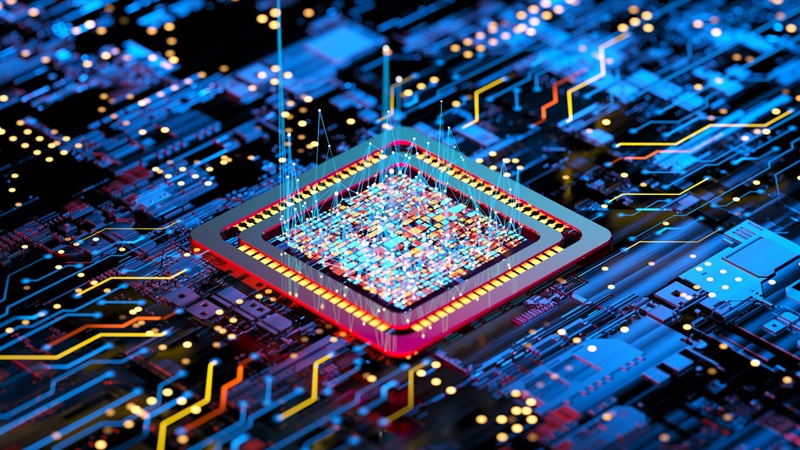Developing Robust Cybersecurity Awareness for Employees in 2021
In 2020, 77% of IT leaders in the legal sector said that they think employees have accidentally put data at risk, according to Egress’ global Insider Data Breach Survey.
Sensitizing your employees to the different tactics used by hackers, in addition to developing systems and policies that help them fight these security threats, is crucial to building a sustainable system that protects your law firm from cyber attacks. This is why many compliance regulations (I.e. HIPAA, PCI, SOX, GDPR and CCPA) and some insurance companies, now require cybersecurity training for all employees.
A great way to build strong cybersecurity awareness for your employees is to work with your managed IT provider to create a cybersecurity checklist.
In this post, we share a 10-step checklist you can follow to build strong cybersecurity awareness for your employees.
How to Build Strong CyberSecurity Awareness for Employees in 2021 – A 10-Step Checklist.
1. Create an Email Protection Policy
To protect against phishing, create an email protection policy that states what attachments can be opened (partners, known vendors, and clients) and insist that any strange emails be deleted without opening. Crowley has a great example of an email protection policy.
Also, consider using an email link and attachment security solution like Microsoft Defender, which will test and strip out unsafe attachments and links to emails.
2. Use Firm-Supplied Computers
Allowing employees to work from their personal computers is leaving your firm’s data at risk to hackers and data leaks through accidental discovery.
With firm supplied computers you can monitor activities, control the types of applications and programs your employees can install, and update antivirus and security patches on time.
3. Store Data on a Protected Cloud Network
Cloud networks store your files and data in a secure data centre off-site and some provide an encryption feature that allows employees to transfer sensitive and confidential information from their computers to the cloud more securely.
Vertex Cloud Desktop provides Toronto based law firms with a private cloud hosted in Canada. This cloud network provides all of the hardware, software, security, management and support your firm needs.
4. Set a Password Policy
A password policy takes away the uncertainty of how safe your employee’s passwords are.
Set policies and procedures for how often employees should change their passwords, password character combinations, password length, and how to store passwords (secure password managers like “1 password” or “lastpass” over on screen sticky notes).
The Government of Canada’s Password guidance can serve as a guide to create your firm’s password policy.
5. Install Multi-Factor Authentication (MFA)
Encourage employees to take their social accounts, emails, computer, and smartphone passwords a step further with security questions, Biometrics, and SMS codes. Like Microsoft Authenticator
6. Create an Information Security Policy
Any Information security policy (i.e. infosec policies) is a set of guidelines that help your firm react to, prevent, and understand security threats. It guides every security-forward action, and it prevents breaches and leaks from happening at any node in your firm.
Learn more about infosec policies here: Infosec Policy.
7. Create a Wi-Fi Access Policy for Contractors and Partners When They’re Onsite.
A Wi-Fi access policy is a set of guidelines for how employees, contractors, vendors, partners, and any other user may use your wireless networks or internet access points.
These access points include your company’s private networks, your vendors, suppliers and partners’ networks, and all other access points or connection resources. Proposalkit has an excellent Wi-Fi access policy template you can use to create one for your firm.
Creating a guest wifi is also an easy way to give your guests, partners, or vendors access to your internet without giving them access to your data, computer and resources.
Read more about setting up guest wifis here: Guest Wi-Fi.
8. Use Email Link Protection Software
Sending unsuspicious, but harmful links to a company’s email is very common among cybercriminals; to steal data and extort companies.
Use email and URL protection software to shield all your devices from malicious URLs and file attachments with malicious links, even from inbound contacts.
A URL protection software like Mimecast uses threat intelligence to provide multi-step detection and blocking of malicious URLs.
9. Invest in CyberSecurity Trainings
Compliance regulations such as HIPAA, PCI, SOX, GDPR and CCPA, and some insurance companies require cybersecurity training for all employees. This way, you can keep them up to speed on how to protect themselves and make them aware of new cyber threats.
Take your cybersecurity awareness measures to the next level by organizing phishing simulators, social engineering, and password training to empower your employees.
10. Practice What You Preach
Practicing what you preach is a great way to keep your employees aware of cyber threats. Your employees will observe and follow suit when you’re conscious of your cyber choices.
For example, use strong passwords, educate yourself on cyber threats using coursera for free, get a good managed IT provider for your firm and follow the principles you have set out to prevent attacks.
Before you go,
You should know internal threats, phishing, and ransomware are on the rise, your law firm needs a reliable technology partner like Vertex to proactively keep your data safe – maintaining your clients’ trust in you.
Since 2008, Toronto-based small and mid-market firms have trusted Vertex to provide specialized full-scale IT services.
Vertex protects law firms with secure, reliable cloud solutions at one fixed price, allowing you to focus on growing your law practice while our team of dedicated IT professionals keep you safe from cyber attacks.
Are you ready to stop worrying about data breaches without screaming at the cost? Let Vertex handle your security needs so you can focus on what matters—growing your firm. Contact us to learn more.