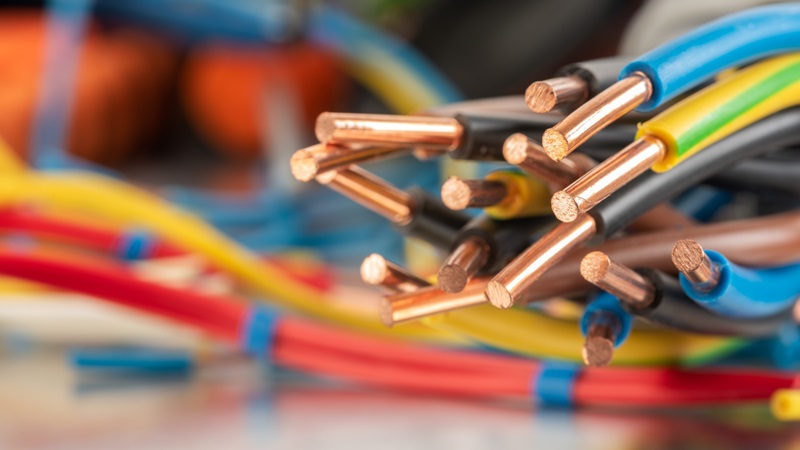How Do You Combat Ransomware?
Various businesses and healthcare facilities have been making the news, spotlighting a new fast growing threat to your data: ransomware. Unlike some forms of malware that just require a good cleaner to scrub them off your system, ransomware locks down your data and encrypts it.
Then a message will pop up on your screen explaining that your data is being held, and the only way to get the decryption key to bring your data back is to pay the ransom. Currently, the FBI’s stance on this is to pay the fee requested.
Healthcare
One of the biggest targets for ransomware is the healthcare industry. Denying access to patient records means that people cannot be seen by the doctor or treatment initiated. The most recent healthcare facility to make headlines was Hollywood Presbyterian Hospital. After local law enforcement and security experts had worked to try and free the hospital’s system, the facility chose instead just to pay the ransom. They wanted to get back to normal as quickly as possible. In the end, they paid around $17,000 for their data to be restored.
Foiled
There is one entity that made the news because they did not have to pay the ransom: the city of Durham. Durham’s city computer began to get taken over approximately a week ago. The difference for them was that they regularly backup all of the data on their computers. So when the ransom demand came in, Durham chose not to pay. The attackers tried again, but Durham again refused to pay.
Options
What options do you have in regards to ransomware? What should you be focusing on?
- One important area for businesses is to set up a disaster recovery plan. Additionally, back up your files. As above, there will be no need to pay the ransom if you have backed up all of your data.
- Purchasing cyber insurance can help protect the assets of your business. Polices can cover areas such as errors & omissions, media, network security, and privacy. Review your options and choose the best plan for your company.
- Train your staff on how to spot ransomware or any type of malware on their computers. While malware normally works in the background, it is generally introduced into the system by a seemingly innocent link that is clicked.
For further information regarding ransomware and how to protect your business, call {phone} or email us at {email} to discuss what we can do. {company} is here to handle all of your information technology needs.