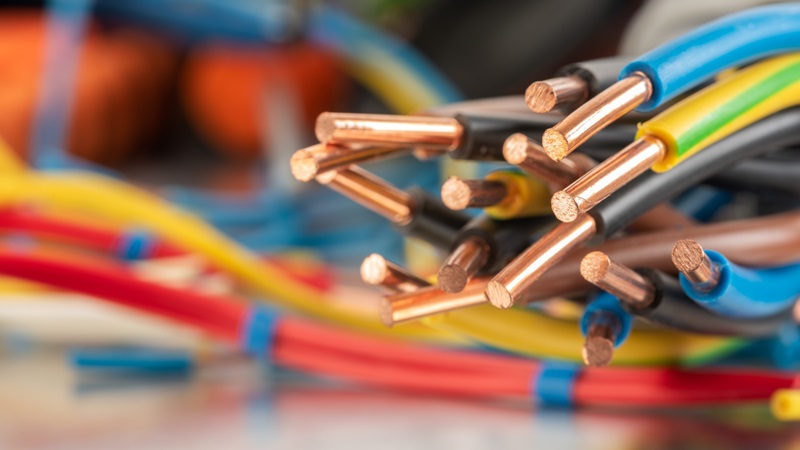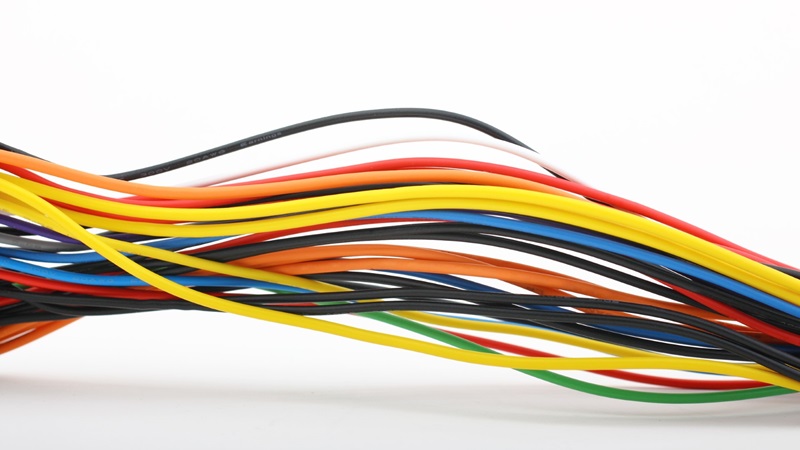
Defeating Communication Barriers with Microsoft Teams
Have you ever had to work in a small or large team of people who spoke different languages? In today’s business world, this happens more often than not where small, medium size and enterprise level companies have employees and/or collaborators all over the world, and Microsoft Teams has made it easier to communicate with others by translating the language that they speak into yours!
Teams will automatically translate any messages into the language that you set for yourself in the “General” tab of the Settings page. You can always go back into the Settings and change the language to any of the selection that Microsoft reports if you want to, and you can change your theme or application settings while you’re at it.
To translate messages in your Microsoft Teams conversations, simply click on the ellipses (the three dots) at the top right-hand side of the message, next to the little bookmark and thumbs-up icons. The drop-down menu will allow you to mark a message as unread, delete it, copy the link, or now “Translate” the message into your primary language. If the language you’re trying to translate is supported by Microsoft, then the application will simply transform the message all at once when you click on “Translate.”
The simplicity and effectiveness of the inline messaging feature makes it a powerful addition to the Microsoft Teams stack!
For more information on acquiring Microsoft Teams for your business, reach out to us at [email protected] or call 905-763-7896. You'll be happy to know that the possibilities are endless, for what you and your team can accomplish together!