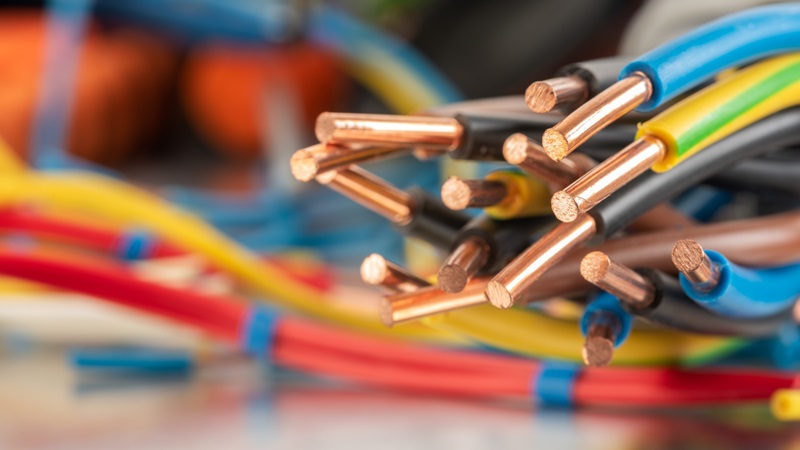Zoom Meeting Best Practices You Didn't Know You Needed
Many of us now welcome the workday with video conference calls since the pandemic has changed the way we work. Just because normal business meetings are not happening within the walls of a board room or office space, etiquette and rules still apply. So, whether you are working from our home office, dining table or bedroom, here are 7 tips for Zoom meeting best practices (and webinars) that will set a professional tone.
- During webinars, you should only allow the main host and panelists to share their video with the audience. You can also enable audio and screen sharing for presenters only. This way your attendees will be able to focus on the presentation, and they will be able to interact via chat, polls, or a Q & A session.
- If you want more privacy within your meetings or webinars, you can enable passwords that will only allow authorized attendees to join in.
- When it comes to screen sharing, you can click the security icon to enable or disable screen sharing within your meetings.
- If your meeting is of a private nature or only for a specific group of peers, we recommend locking your meeting to prevent other co-workers or participants from being able to join.
- During meetings, you can disable private chat to allow for participants to be more present and less distracted by personal private chats going on in the background.
- Leverage poll questions to gauge your audience and keep them engaged during your presentations and webinars. Active participation not only encourages the audience to stick around longer, but it is also great for collecting insights that can help you with topics that you want real-time insights on.
- Host a Question and Answer session towards the end of your webinar to allow participants to ask their questions and voice their feedback.
Pro-Tip: When it comes to webinars, always provide your contact information towards the end in case participants want to reach out with private questions or concerns. You can also, provide links to resources and relevant content that they may find interesting, or feature any specials or promotions that you have to offer.
Want to learn more about Video conferencing solutions or Managed IT Services in Toronto for your business? Reach out to us at [email protected] or book a complimentary meeting here.