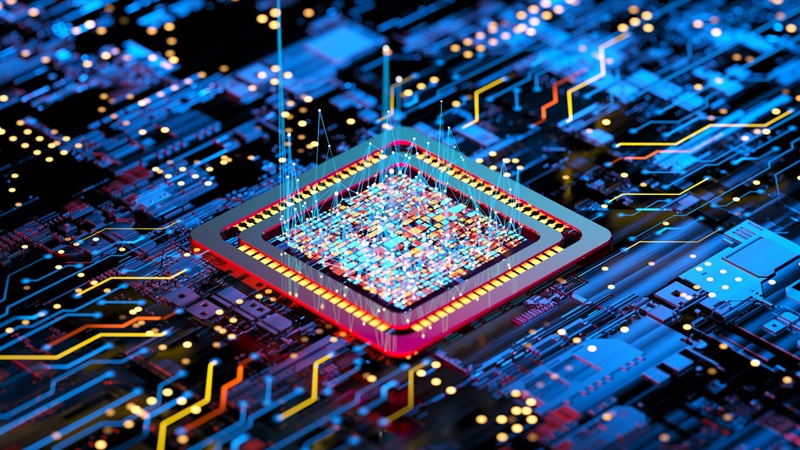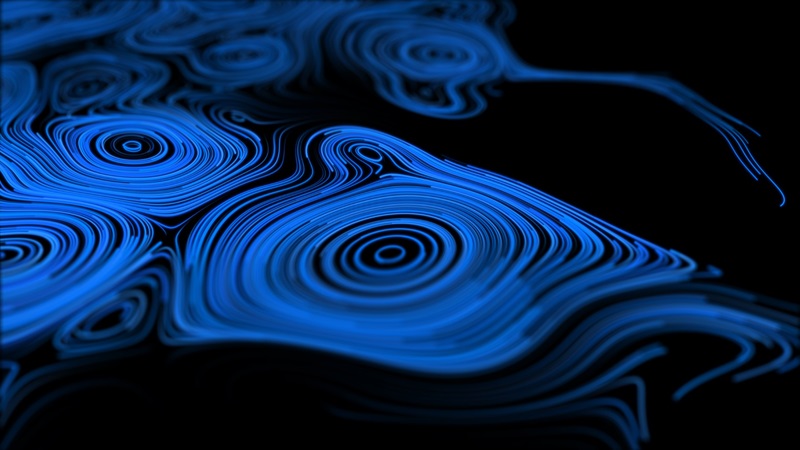
The 2021 Technology Assessment Checklist for Law firms
This past year presented challenges for every industry that could only be overcome by ingenuity and technology. The start of 2021 is a great time to look at your firm’s hardware and software technology and ask: Have our needs changed? Do we operate as a team differently? Does our current technology plan still work?
A technology assessment checklist pulls together all the components of your law firm’s network to determine what you have, how information technology is used, and how it can be improved to face the challenges that 2021 may bring. Let’s jump in and evaluate what you need to keep your law firm successful over the next year.
Step One: Think of Your Team
It’s a good rule of thumb to remember that technology shouldn’t drive practices—people should. Technology improves experiences for all parties, collects data, and creates more efficient processes. When looking at the technology you have versus the technology you would like to implement, stay people-oriented. Ask these “5W” questions:
- Who will be impacted by this technology?
- What will change or improve with this technology?
- When are we going to put this technology on our timeline?
- Where will we see the most impact?
- Why are we implementing or keeping this technology?
Talk with your team and open up a dialogue about what successes you’ve had and what challenges are popping up in your current work model. Where can tasks be automated? Where would you like to minimize automation?
Don’t guess.
Ask your staff who use the technology in their everyday tasks. They will have the best insight into what your law firm needs to keep and what needs to be revised. The answers might not fit with your technology plan. That’s okay! Technology changes. The best plans are flexible, living documents that adopt improvements and react to threats like social engineering and phishing attacks.
Step Two: Evaluate Your Data Storage
IT networks have data storage at the core. Assess your storage needs and balance that with your current storage capabilities. Do you need more storage? If your law firm recently transitioned to a paperless office, as many firms did last year, data storage requirements can increase quickly. Check not only the amount of data you store but where you store it and how it is backed up (and on what schedule) to prevent loss.
Step Three: Check User Access and Security
If 2020 taught us anything, it’s that network users need access to the network from anywhere at any time to keep business moving forward. Is your current system set up for this? If your firm uses restrictive on-premises software, the answer might be no, you’re not. With the growing shift toward remote work, localized software may not give your employees access to tools, files, and collaboration applications required to keep operations running smoothly.
For security, thoroughly document the security hardware and software currently installed. Discuss with your IT specialist if it’s still strong enough to keep client information private considering the growing number of threat actors out there specifically targeting law firms and the number of lawyers conducting meetings from home computers and cell phones. Is the conduit fortified? Is your team trained to recognize phishing scams? Have you protected your assets with advanced cybersecurity?
While your law firm probably uses and accesses data differently now than it did in the past, make sure your technology infrastructure is suited for today’s user climate—then and now look very different.
Step Four: Use Your Technology Assessment Checklist to Look to the Future
This past year turned systems upside down, yes. But that’s not necessarily a bad thing as it placed a higher priority on safeguarding current systems and emphasized the accelerated timeline required to plan new systems that keep PACE Technical with how different the world looks now. When re-evaluating your technology needs, don’t forget to leave some room for growth and transformation in your law firm. Build in buffers!
Ask yourself: Will you employ more staff? Will you downsize your office? That means new hardware like desktops and laptops and most likely more digital data storage as well.
When it comes to technology for law firms in an age of remote access, partner with a solutions provider prepared to grow with you. As your needs change, a professional Managed Service Provider like Vertex plugs you into the newest technology and gives you the flexibility to grow within—and lead!—your industry. By outsourcing your IT structure, you make your own company leaner and more agile and buy assurances that your system is safe and running at top efficiency with built-in support.
Our IT solutions are designed specifically for Canadian law firms. Contact one of our IT specialists to discuss how we can cross the items off your checklist, create a strategy for today, and amplify your storage, system, and security for tomorrow.