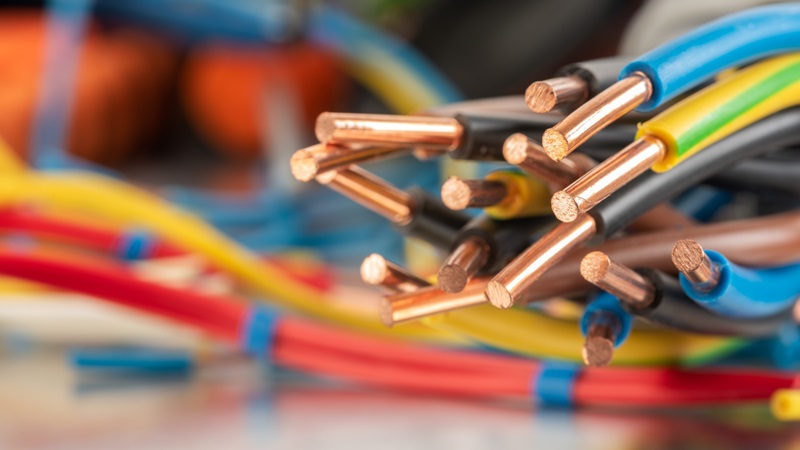Outlook Email App Access
From time to time, some users may encounter issues accessing mail through their local Outlook application. While you are waiting for an IT Administrator to assist with your service ticket, you should be able to continue working and get access to your emails through your browser mail or in the O365 portal.
Here is how to sign into Outlook on the web using your account in Microsoft 365:
Some users may have multiple mailboxes that they need to have access to during the workday. Here is how to switch between mailboxes while using the online version of Outlook.
Here is how to monitor multiple mailboxes in Outlook:
- Sign into your account in com.
- In the Navigation bar on the top of the Outlook Web App screen, click on your name. A drop-down list will appear.
- Click Open another mailbox.
- Type the email address of the other mailbox that you want to open.
Remember, you can also go to helpdesk.pacetechnical.com to open a service ticket for help with any IT issues you may be experiencing or call 905-763-7896, press 3. Download a copy of this tutorial guide here:
Keep Working While Your Outlook App Is Down.