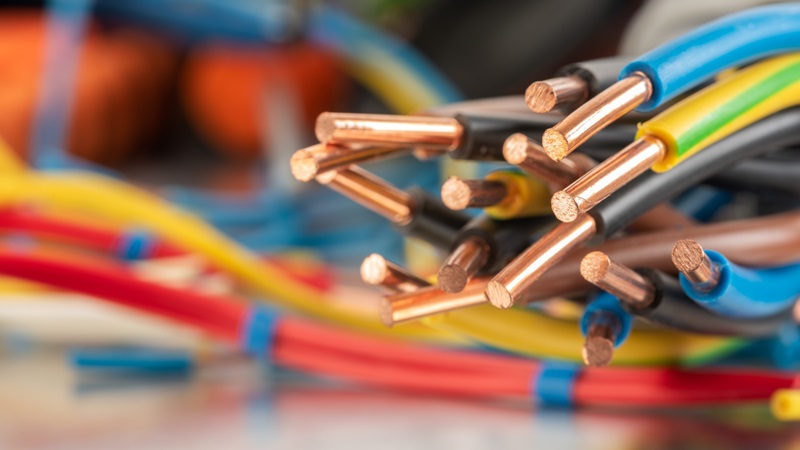When computer equipment overheats it increases the chances of a crash. Heat (or inadequate heat removal) can even cause long term damage on expensive hardware. You may have noticed that your server room/network closet is a little warmer than the rest of your business. All computer equipment produces heat, and servers are known to pump out a lot of it. Let's talk about ways to keep your important technology cool to prevent crashes and other issues.
Space
Spacing is important. You'll want to make sure any air vents on your equipment have plenty of room to breathe. Give them several inches of open space. A lot of configurations have vents on the front and back (air gets sucked into the front and expelled out the back), although many servers have vents on one side as well. If you have multiple servers, you'll want them facing the same direction so the air flows the same way.
Temperature
Obviously in order to keep things cool you'll need to keep the temperature low. If you are running multiple servers in an enclosed space you'll want to set up air conditioning to pump cool air into the server room. While feeding cool air from the building's A/C unit is a start, you'll want a specific cooling device for the server room for when you aren't running the A/C. There are specific cooling units designed for server rooms that are energy efficient and tools for the precise needs of computer equipment. This is not exactly a small investment but then again, we're talking about the longevity and stability of your core IT infrastructure. Be sure to keep the doors closed and seal up the room to ensure you aren't trying to cool the outside.
Rack It Up
Rack mounts are ideal for organizing your server room as you grow and expand. A single rack can host multiple devices from servers to phone systems to your networking equipment. They save precious space, promote airflow, and can have built in cooling. Plus having a well-kept rack instead of a row of servers and other devices looks very professional. Depending on your cooling solution you may want to use blanking panels to cover up the unused spaces on the rack to make airflow more efficient. I know that sounds counter productive, but it helps control and target where the air goes.
Replace CRTs With LCDs
You might have a monitor or two in your server room for accessing the servers physically, and it's pretty likely it is an old hand-me-down. CRT monitors product a lot of heat and use a lot of electricity. Swapping them out for small, energy efficient LCD monitors can save you a ton of space and make it easier to keep the room cool.
Manage Your Cables
Ever since the first home computers, cables have been an eyesore. For businesses however, it can be a nightmare. Power cables, peripherals, phone, and a seemingly endless supply of networking cable can cause a huge unorganized mess in your server room. Keep cables organized and tucked away to prevent tangling, dust collection, and increase airflow.
Keep It Clean
Dust plays a huge factor in heat dissipation. For electronics, dust is sort of like a big, thick down blanket. You'll want to keep the server room clean and check air vents on your equipment regularly. If things don't look good, you'll want to have the dust cleaned out of the inside if your equipment. Also keeping your server room uncluttered increases airflow, so keep things neat and tidy.
Virtualize Your Servers
If you can condense the number of servers you have running at once, the process of keeping them cool becomes exponentially easier. It saves power, hardware costs, management costs, and cooling costs. Be sure to ask us about Virtualization for your servers!
Does your server room feel hot and stuffy? Is it time to clean up and future-proof your server room? Give PACE Technical Services a call at 905.763.7896 to talk about ways to improve your core IT infrastructure and keep your expensive equipment running longer to prevent downtime and unexpected support calls!