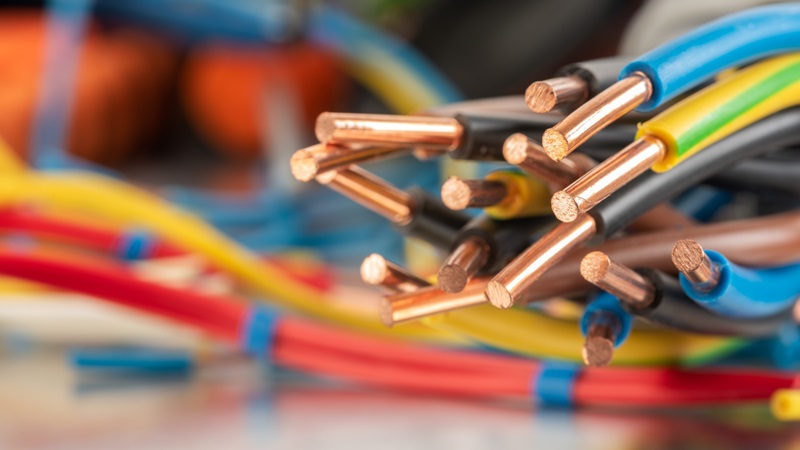
9 Windows Keyboard Shortcuts Everyone Needs
Here are 9 super easy Windows Keyboard shortcuts that can save you time and make your day more productive!
Keyboard shortcuts are keys or combinations of keys that provide an alternative way to do something that you’d typically do with a mouse.
Take a snip of what's on your screen
Press Windows logo key + Shift + S to open the snipping bar, then drag the cursor over the area you want to capture. The area you snipped will be saved to your clipboard.Add emoji from your keyboard
Express yourself however and wherever you want. Press Windows logo key + period (.) to open an emoji panel. Use kaomojis to create faces with text, and symbols—like punctuation and currency—to make a statement.
Open File Explorer quickly
Press Windows logo key + E, then open the folder you want in File Explorer.
Get to your desktop quickly
Press Windows logo key + D to minimize all your open windows and go right to your desktop.
Open Settings quickly
Press Windows logo key + I, then select or search for the setting you want to change.
Copy files or text
Select what you want to copy, then press Ctrl + C. It'll be stored on your clipboard, so you can paste it where you want by pressing Ctrl + V.
Cut and paste files or text
Select what you want to cut and press Ctrl + X. Go to the place you want to move it to, then press Ctrl + V to paste it there.
Switch between open windows
Hold down the Alt key, press Tab repeatedly until the window you want is selected, and then release the Alt key.
Add a touch keyboard shortcut to the taskbar
Press and hold (or right-click) the taskbar, and then select Show touch keyboard button.
For more Windows Shortcuts just like these, visit the official Microsoft website here. To keep up with more awesome updates that your remote team can leverage, make sure to check out our blogs every month for news articles just like this. If you’re looking for help with implementing remote tools or apps for your company, reach out to us at [email protected]. Looking for resources on cybersecurity solutions for your business? Please visit our Cyber News web page here.




